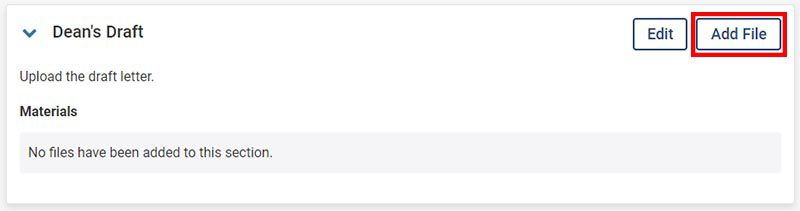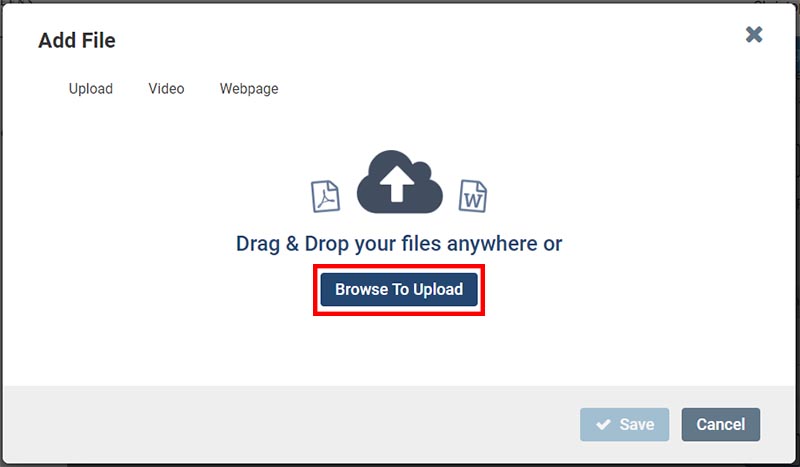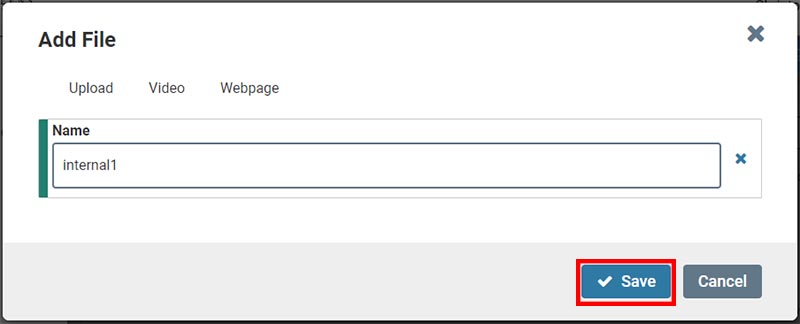In theory, the Candidate Packet should become visible to the Dean only after it has been reviewed by the Department P&B and forwarded to the Dean. In reality, all Deans have high-level administrative access so they can see all of their cases all of the time.
For Reappointment and Review cases, the dean is responsible for uploading a draft letter of reappointment and, after a final review with the provost, a final letter of reappointment.
For Promotion, Tenure, CCE, and Reclassification cases, the dean is responsible for requesting external review letters and uploading the school caucus review results.
Instructions for these steps are found in the following sections.
For Reappointment and Review cases, confirm that the Department P&B has in fact approved the reappointment and uploaded the relevant Minutes. If in fact they have voted against the reappointment, speak to the Provost and to legal immediately.
After review, upload the Dean’s Draft letter of reappointment. This is the second of three Internal Sections listed below the Candidate Packet and is not visible to the candidate.
- Scroll down to the appropriate Internal section. For chairs, this will be the P&B Review section for all types of cases.
- Click the Add File button, then Browse to Upload or Drag & Drop the file the appropriate files, then click Save.
- You can then click on Send Case. Forward the case to Dean – Associate Provost – Provost. Since you are part of this step as well, it will still be visible to you.
After final review of the draft reappointment letters with the Provost, upload a copy of the final reappointment letter. To do this, repeat the same steps as you did to upload the draft letter, but for the third internal section, Dean – Associate Provost – Provost.
You may then close the case. This moves the case from an active to an inactive status in the Interfolio system. Note that closed cases can be accessed and reactivated, unlike cases that are actually deleted.