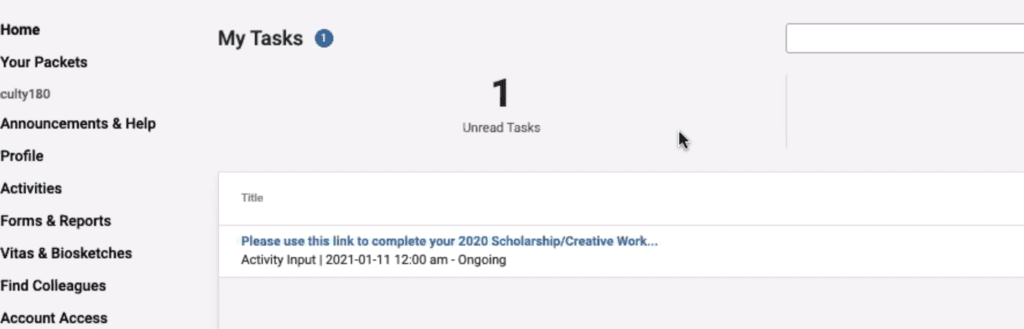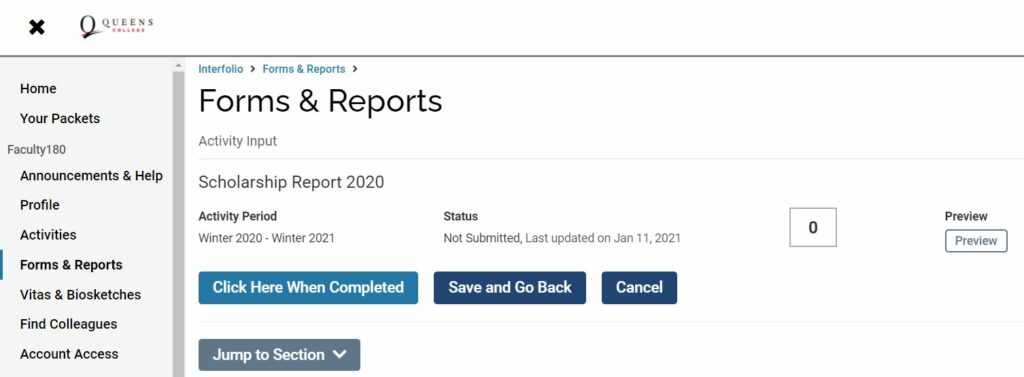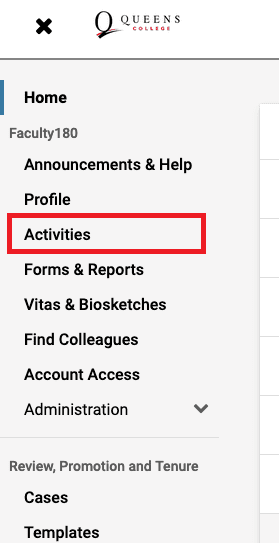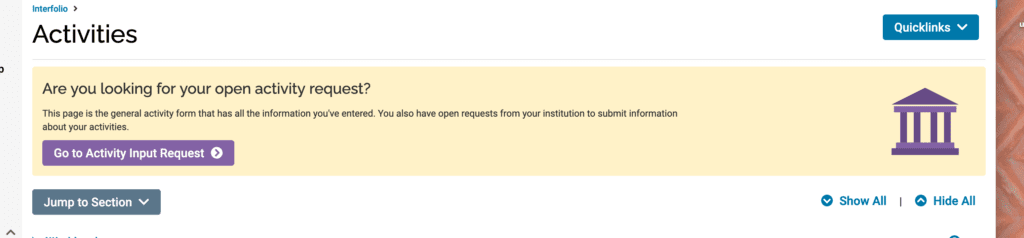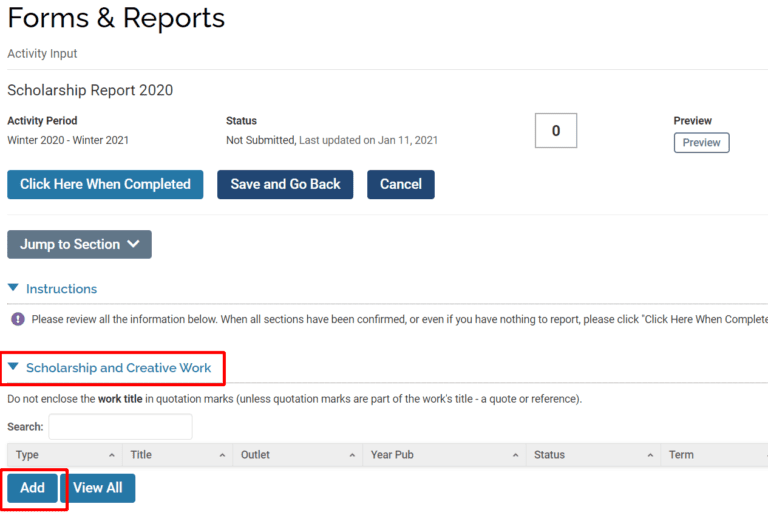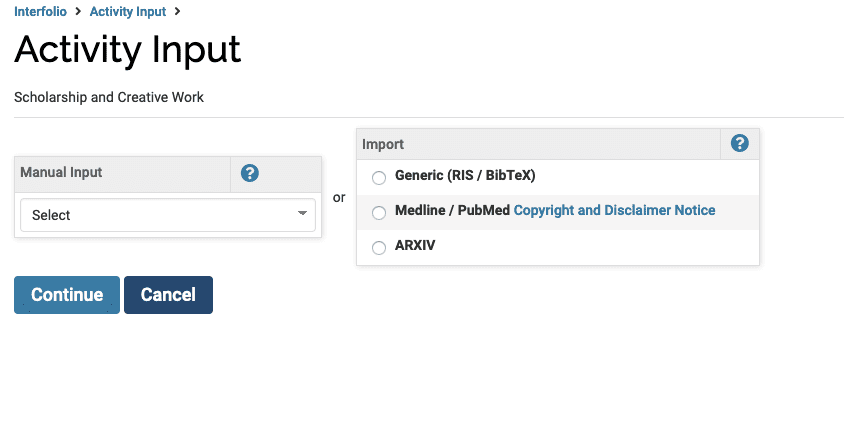Annual Faculty Scholarship Reporting
CUNY expects each college to report the scholarship or creative work produced by all faculty on an annual basis. The work is collected by calendar year and should only include work that is completed/published in that year. We will be using Interfolio Faculty 180 to prepare this report.
Please read and follow these instructions to report for your calendar year 2020 scholarship, even if you have no scholarship to report.
- Login to Interfolio
- When you login, you will be taken to your Home. If you have not started your Scholarship Report, you should see the task, “Please use this link to complete your 2020 Scholarship/Creative Work….” as in the screenshot. This is a link. If you do not see this link, keep reading.
- Click on the link and it will take you to the following page:
- If you do not see this link (which will happen if you have already started or submitted the report), you can also find what you need by clicking on Activities in the left hand menu. (“Activities” are all activities related to your professional life as a teacher and scholar. Your main job moving forward will be to keep the information listed in Activities accurate and up to date.)
- This will lead to the following menu. Click on the purple Go to Activity Input Request at the top.
- This will take you again to the following page:
- Click on Scholarship and Creative Work, which takes you to the following page:
- You may input information manually (you enter all details) or you may import it from the listed databases. You cannot import directly from Google Scholar, but the process of inputting information from Google Scholar is not difficult. Directions to do that are found here.
- To input information manually, select the appropriate type of entry from the drop down menu.
- Once you do this, you click Continue and you are taken to a page where detailed information about the publication or creative work is entered. The details of the information collected differ somewhat based on the type of work. Please note that you need to review this page for completeness even if you’ve downloaded information from a database or entered information from Google Scholar, as there is QC specific information as well in each section, e.g. are there any co-authors and, if so, what is their relationship to you?
- As part of this, you are able to upload a file of the work or add a link that will direct the user to an online location where the work is posted.
- Click on the question marks in circles for help.
- For this year’s Faculty Scholarship Report, please upload information for any work completed in the 2020 calendar year. The general deadline for updating this information is April 15, 2021. (When we produce the report for CUNY we will search based on a completed/published year of 2020.)
- Any information you add in this way can be edited (or deleted) but is otherwise a permanent part of your Faculty 180 file.
- When you have uploaded your 2020 Scholarship or even if you have no 2020 scholarship, click on Click Here When Completed. If you are successful, you will see the following: