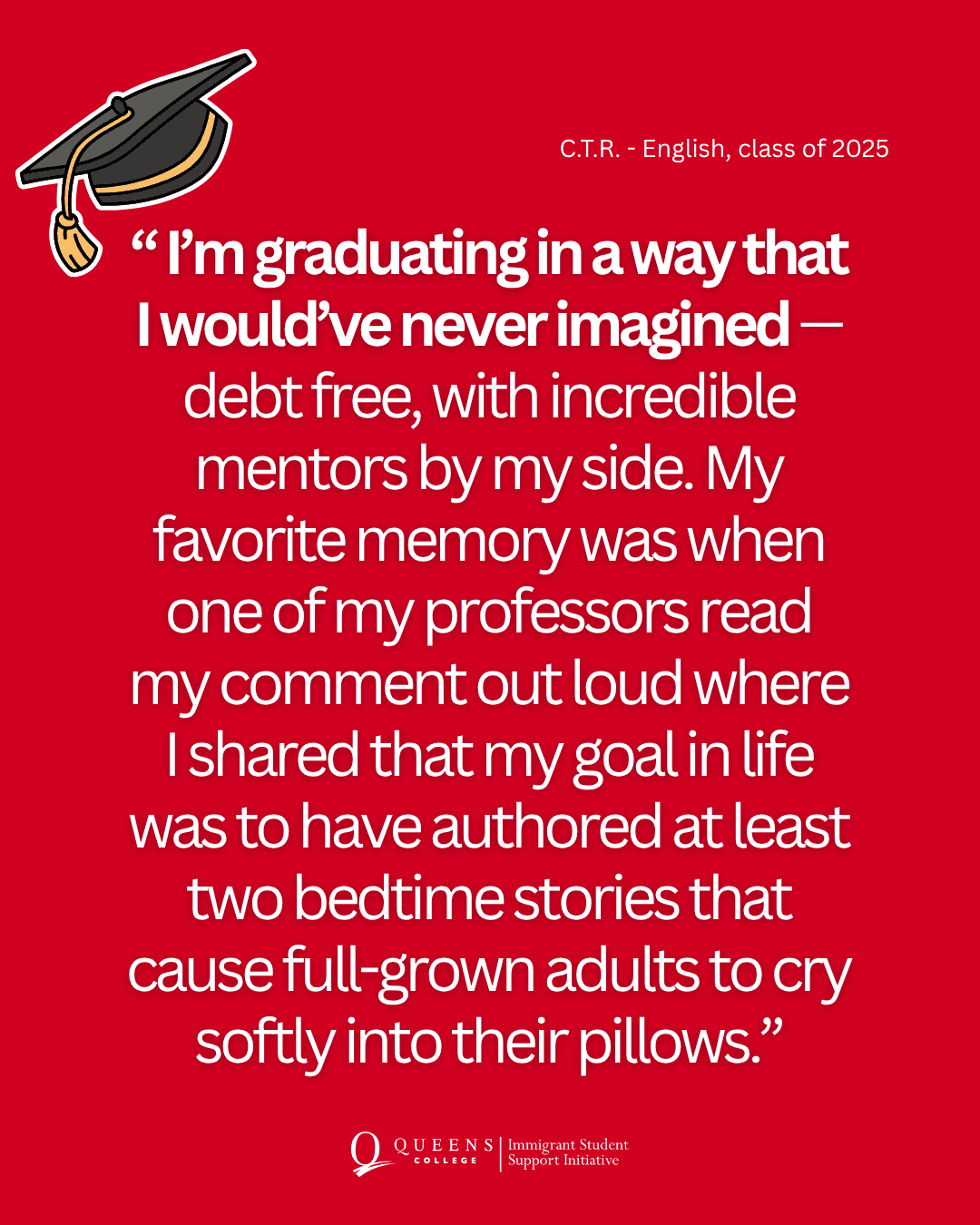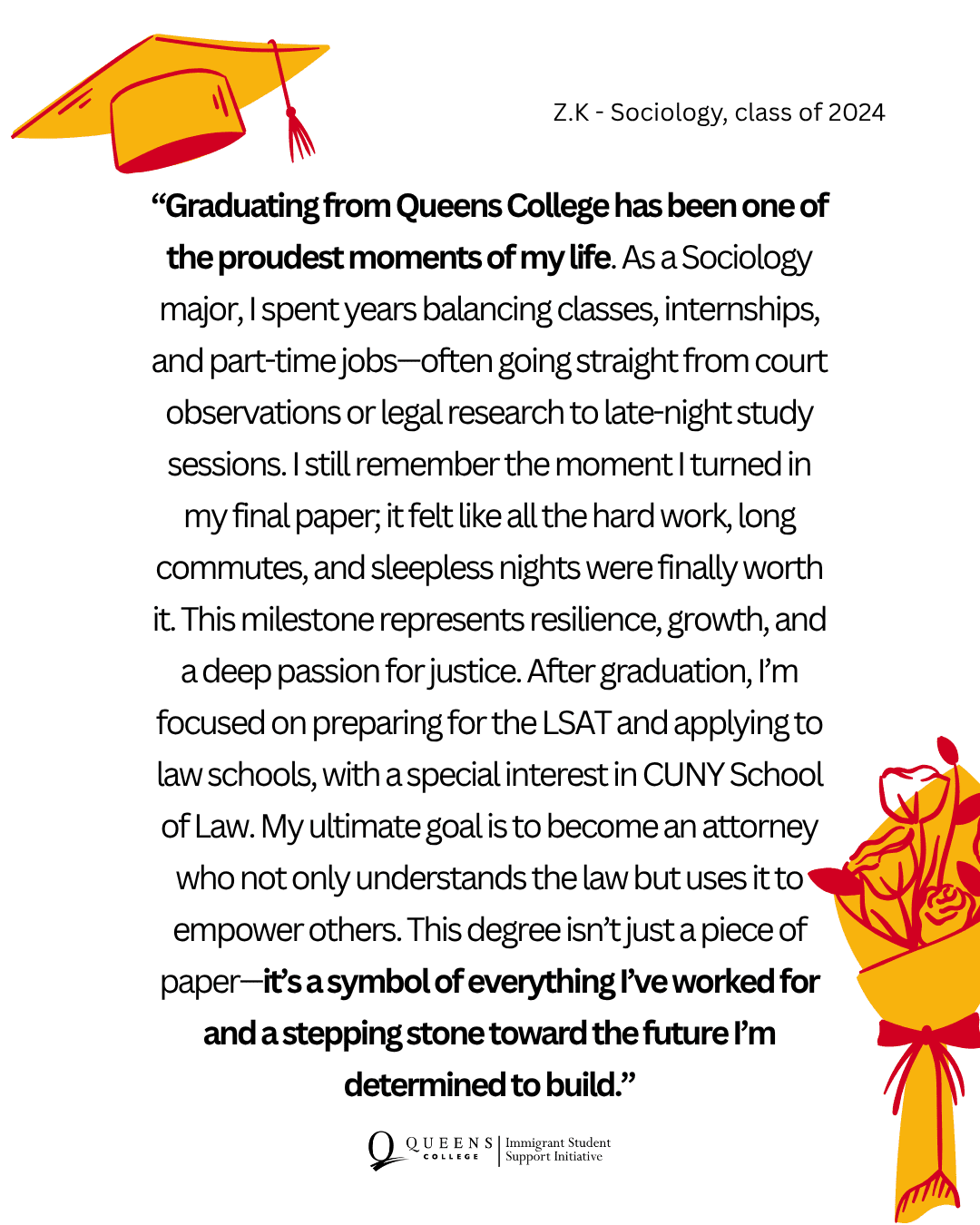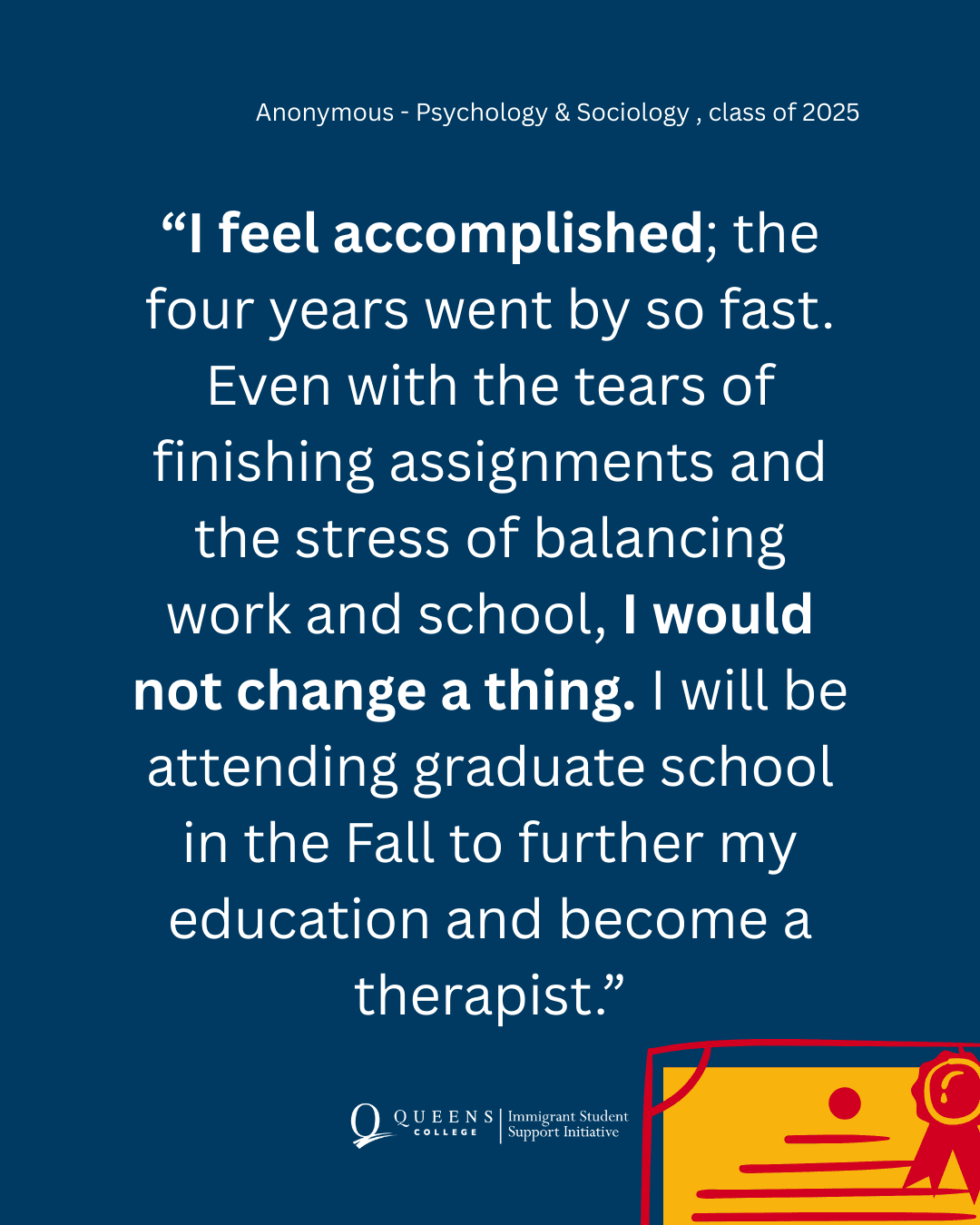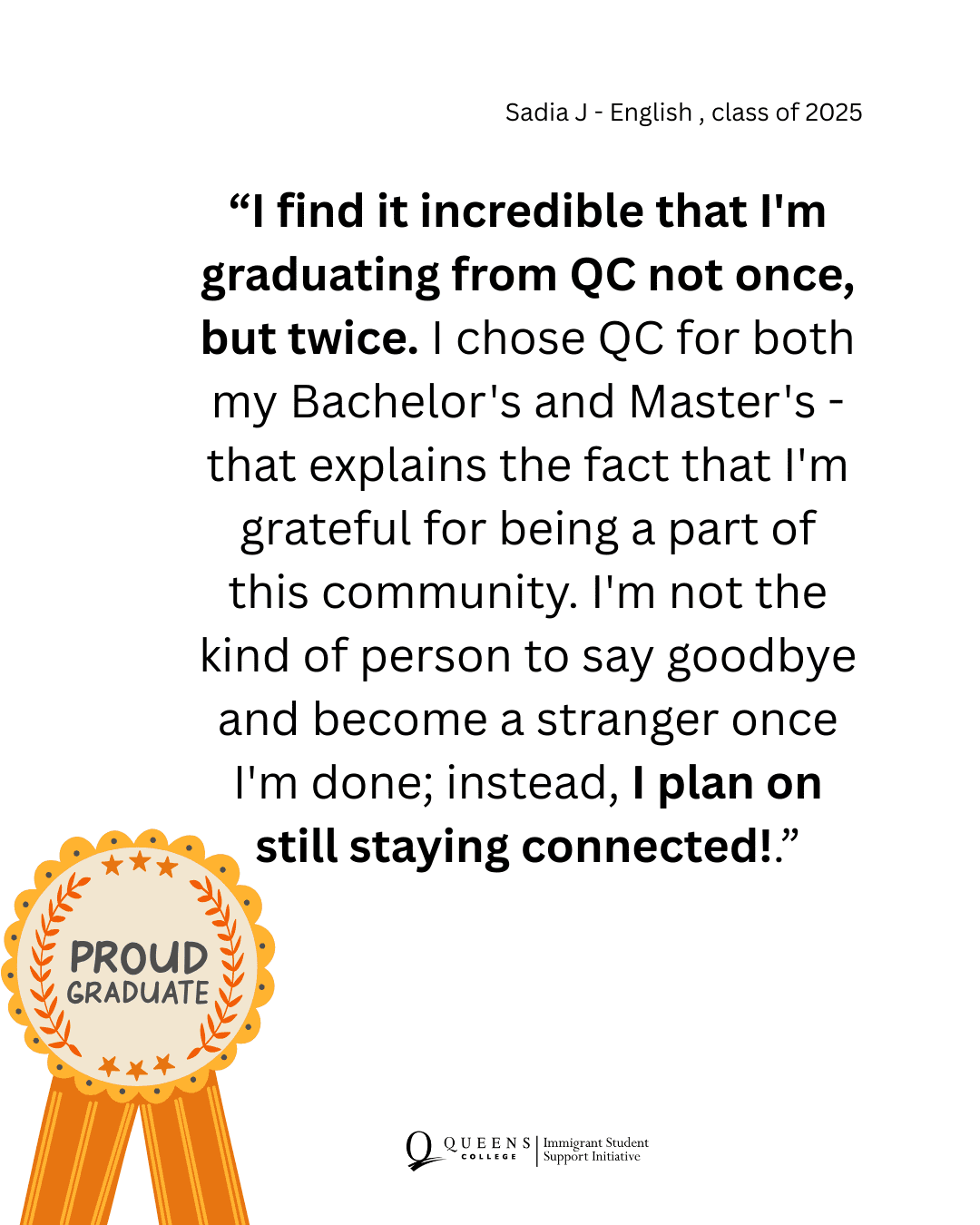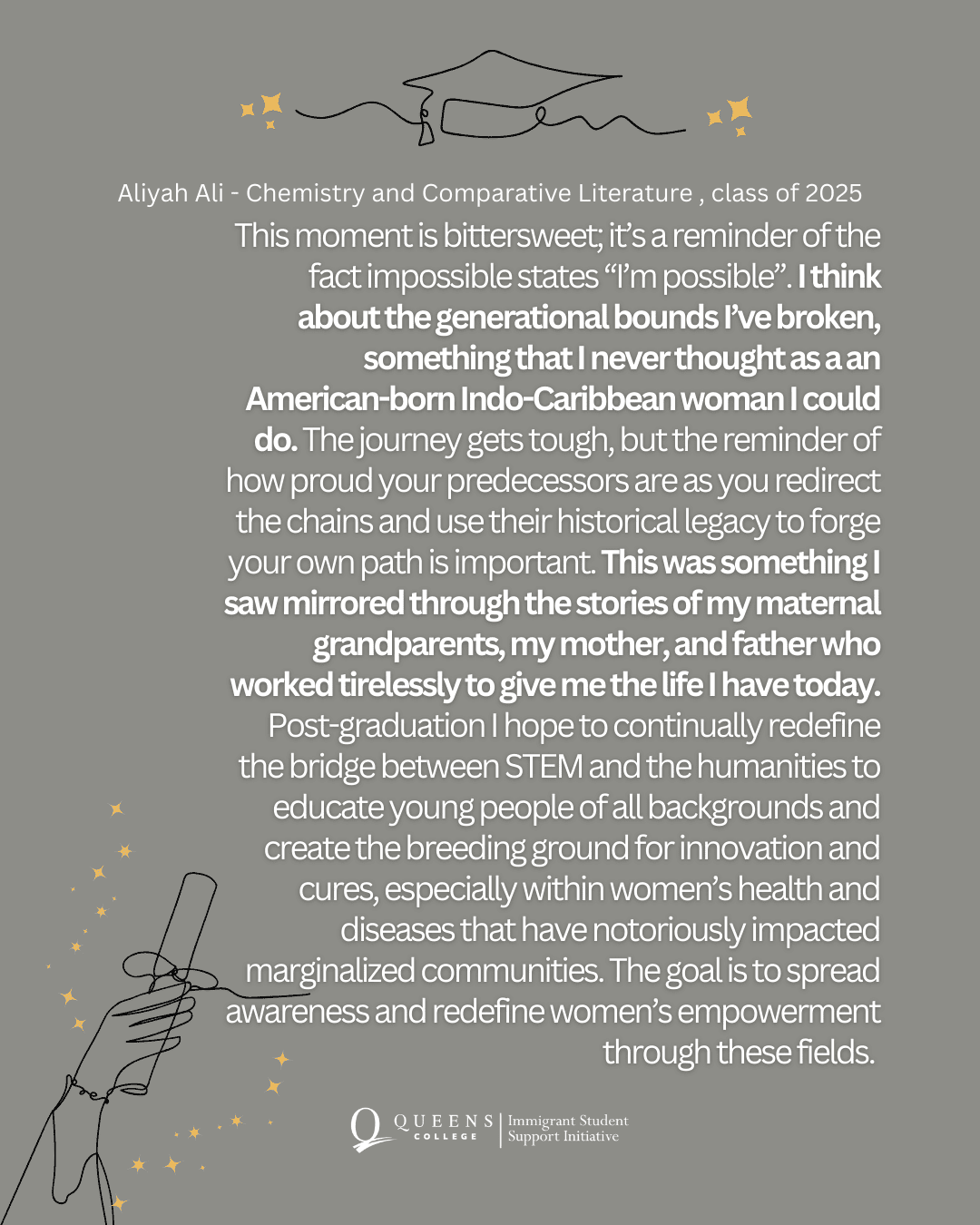General Application Information
Many prospective students think they cannot attend Queens College or the City University of New York (CUNY) because of their immigration status. However, students may apply, attend, and graduate from Queens College regardless of their immigration status! Notably, when applying to Queens College, no immigration-related documents are required. Additionally, the CUNY undergraduate application will ask questions regarding a student’s citizenship or immigration status, but students can select “other/prefer not to answer.” Furthermore, students can opt out of providing a social security number (SSN) if they do not have one.
All information given to CUNY and Queens College during the application process is confidential and not shared with outside organizations. Queens College welcomes all students to apply, no matter their immigration status. For more information on the transfer application process at CUNY, please watch the video below.
Transfer Students Application Process
Prospective transfer students should start by clicking the buttons below and visiting the information pages on the application process from the Queens College Undergraduate Admissions Office and the CUNY Undergraduate Admissions Office. Students can also refer to the steps below for more information. Currently, there is no deadline to apply, and applications are accepted on a rolling basis. However, interested transfer students are encouraged to visit the Undergraduate Admission’s Office Transfers webpage and apply as soon as possible.
Step 1: Learn about Entry Requirements & Credit Transfers
Before prospective transfer students apply to Queens College, they should review the CUNY College Admission Profiles and understand how their earned credits will transfer by reviewing this CUNY webpage. Useful tools to assist students in tracking their degree completion status and determining transfer options include DegreeWorks and the Transfer-Explorer (T-Rex). For more information on these tools, please click here and the buttons below.
Step 2: Complete the CUNY Application
Once transfer students decide to apply to Queens College, the second step is to complete the CUNY transfer application. Currently/previously enrolled CUNY Students, College Now students, early college students, and CUNY employees should apply via their CUNY First account. Students transferring from outside institutions should apply as future students using an application account.
All interested students can apply to Queens College by clicking the button below! For a visual guide on how to fill out the transfer application, please watch the video below.
Step 3: Supporting Documents
After applying, students will need to provide supporting documents. Transfer applicants must provide an official transcript from each education institution they attended.
Official domestic transcripts can be sent to Transcripts@qc.cuny.edu. Meanwhile, all foreign transcripts from international institutions should be sent to Transcripts@cuny.edu. Students requesting international transcripts from their institutions should utilize the International Transcript Request Form (review this form in other languages here). Students currently enrolled at CUNY will have their transcripts submitted automatically if they apply using their CUNY First account. For more information on how to submit your transcripts, please click here. For a visual guide on how to upload any other supporting documentation, please refer to the video below.
Step 4: Check Your Application Status
After uploading supporting documents, students should routinely check the status of their application. Students new to CUNY must start by claiming and activating their CUNY First Account. For a guide on how to activate your CUNY First account, please click here.
Please know students must use the last four digits of their social security number (SSN) or your assigned four-digit placeholder number if you are an undocumented or immigrant student who does not have an SSN. If you do not know your assigned four-digit placeholder number, please contact the Queens College Admission Office at admissions@qc.cuny.edu for assistance.
For a visual guide on activating your CUNY First account, checking your application status, and accepting your admission to Queens College (if applicable), please watch the videos in the carousel below.
Accepted students should visit this website outlining the next steps for accepted students. Please keep in mind that admitted transfer students will be issued a transfer credit pre-evaluation. After receiving the pre-evaluation, students must complete the Transfer Credit Evaluation Form by visiting each academic department they seek credits from. Upon finishing the form, students must submit it to the Queens College Admissions Office for final review.
Step 5: Apply to the Transfer Honors Program
Prospective transfer students should consider applying to the Queens College Transfer Honors Program before they enroll in classes. Students admitted to the program receive scholarships at two levels, half or full tuition (NYS resident tuition rate), for the four-semester duration of their studies at Queens College. The program also provides dedicated academic advising, early registration for courses, and priority consideration for competitive majors and honors programs.
To be eligible for this program, students must have a 3.5 grade point average (GPA) or higher and completed 60 credits toward their degree at their prior institution.
Notably, undocumented and immigrant students are eligible to apply to the Transfer Honors Program. For more information on the Queens College Transfer Honors Program, please visit their website.
Office Information
Queens College
65-30 Kissena Boulevard
Flushing, New York 11367
Office: King Hall, Room 213
Campus Map
Contact Information
Phone: 718-997-3990
Email: ImmigrantSupport@qc.cuny.edu
Instagram: @qc_immigrantsupport
Stay in Touch
Schedule an Appointment
Current QC Students: Review this video explainer on how to set up an appointment via Navigate.
If students are unavailable during the provided times, they may contact us at ImmigrantSupport@qc.cuny.edu and arrange a different meeting time.
Application Resources
Queens College
- Undergraduate Admissions Page
- Admissions Application Guide Page
- Queens College Transfers Page
- Undergraduate Degree Programs
- Transfer Credit Evaluation Form
- Transfer Honors Program Page
- Transfer Honors Program FAQ Page
- Visit Queens College Page
- Take a Virtual Tour of Queens College
- Accepted Queens College Students Page
- Undergraduate Readmissions Page
CUNY
- CUNY Undergraduate Admissions Page
- How to Apply to CUNY Guide
- CUNY Transfer Application Overview
- CUNY Transfer Students Page
- CUNY Steps to Transfer Page
- CUNY How Credits Transfer Page
- CUNY Financial Aid for Transfers Page
- CUNY Transfer Tools Page
- CUNY Transfer FAQ Page
- Transfer Explorer (T-Rex) Page
- Transfer Explorer (T-Rex) Video Guide
- Video Guide for Undocumented Students
- Check Your Application Status Page
- CUNY First Login Page
- After your Accepted CUNY Page
Additional Resources