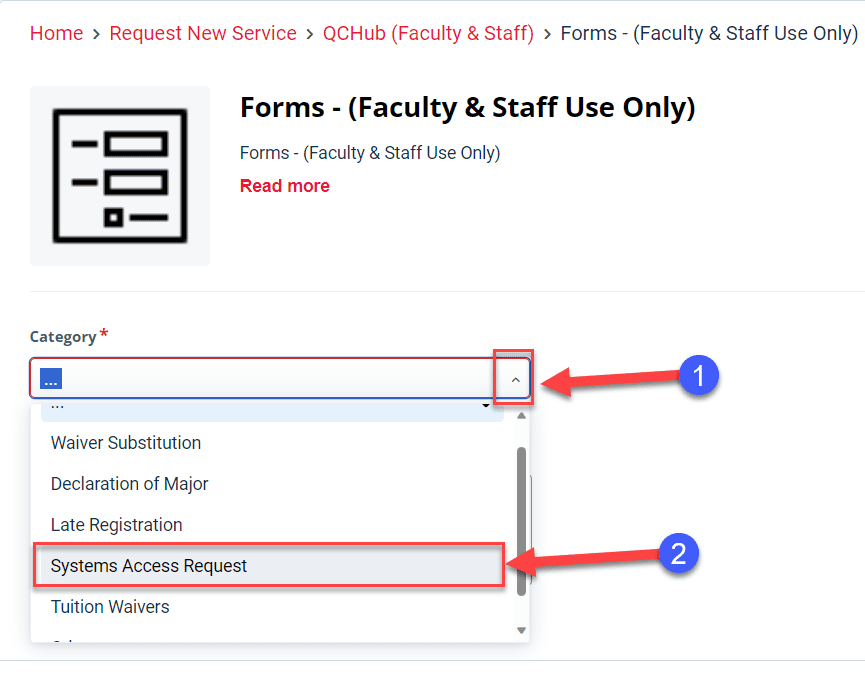Application Security Liaison Workflow
Access security is a part of our everyday work. The Application Security Liaison (ASL) team is a part of the Information Technology Services (ITS) division at Queens College. Access is granted by provisioning role(s) to a person. The unique identifier that is used to provide access is your EMPLID. Access may require campus-level approval, central approval, or a combination of those. Role provisioning can be performed by the campus ASL team if the role is not restricted and by the Central ASL team if the role is restricted (indicated on the form). Central approvals and role provisioning require a ServiceNow ticket. All security forms can be found on the following CUNY website: CUNYfirst (PeopleSoft) Security.
A Business Process Owner (BPO) is a person that will be able to answer questions about the required roles needed to complete a form. The BPO is responsible for acquiring all approvals before submission to the ASL team and starts the access request process. In the case where Central Office approval is required, the BPO will coordinate to attain approval. Each form will require managerial approval and the correct approver for the roles needed. Users will not be able to request access for themselves. The BPO will be able to assist you in making sure the proper approvals are received. In reference to approvals, please note the following: Approvals in Absence of Written Signature: In the absence of written signatures, approval guidelines for requesting CUNYfirst-related access have been updated. The current process accepts email approval from Campus and Central Access Approvers from a CUNY email address. It is now also acceptable for a Manager/Supervisor to authorize an employee’s access request via email.
The timeframe for approvals is based on the workload of the BPO and corresponding approvers. Approvals are reviewed during regular auditing periods, as such, access forms must be reviewed carefully before approval is provided. Each BPO can be contacted for an urgent access request to expedite processing. Fully approved access requests will have role provisioned within 5 business days of receipt by the ASL team.
In addition, employees can now accept the CUNYfirst Confidentiality Statement via Employee Self-Service instead of requiring an employee’s signature. After accepting the Statement, a 10-character Agreement Code will be generated that can be added to any CUNYfirst Access Request form and will be accepted in lieu of a signature. For detailed information, please review: Guidelines In Absence of Written Signatures.
The workflow for security forms begins after the person hired has been processed via the ePAF (electronic Personnel Action Form) process. If the hire is from another CUNY institution and they have not been properly off-boarded, the former institution’s ASL team must remove access before access at Queens College can be applied. The Security form workflow is as follows:
Information Technology Services
Office Hours:
Mon-Thur, 9:00 AM – 4:00 pm
Fri, Closed
Kiely Hall Room 226
Phone: 718-997-4444
Fax: 718-997-5678
Email: support@149.4.100.129
Submit a ticket via Fresh Service
- Form is downloaded from CUNY Security Website
2. Requester fields are filled (name, EMPLID, etc.)
3. Requester approval and managerial approval are filled in on the form
4. Form is submitted to Business Process Owner (BPO) via Email unless otherwise indicated
5. BPO will assist requester and manager with modifying role requests and attaining approvals for a completed form
6. BPO’s will escalate forms that need Central approval to their central coordinates via email
7. A completed security form will be submitted by the BPO to the campus ASL via a FreshService Ticket
8. Campus ASL will provision assignable roles, SACR, and/or Permission/Row List information
9. Once central approvals (if needed) are attained campus ASL will escalate ticket to CIS for processing
10. Campus ASL will notify BPO and users via FreshService ticket when roles are provisioned
Your Applications Security Liaison (ASL) Team
The ASL team is here to assist requesters and BPO’s to get forms filled out properly and with the proper level of access needed. Here they are:

Jason Kong (He/him/his) is the campus ASL and is here to assist with your access needs. He is an big fan of anime and loves to work on the newest tech. He can be reached via the ticketing system (QC ITS Support)
Queens College Business Process Owners
Queens College Business Process Owners (BPO’s) can be reached by sending an email or by submitting a ticket. A ticket will automatically be generated in the Fresh Service system and users will be alerted. BPO’s will communicate via email or ticket to answer any questions you may have about the permissions and fields on the form(s).
| Campus Solutions | Business Process Owner | Campus Role | |
| Campus Solutions Access Request Form | Jomy George | QC Hub and Registrar | Jomy.George@149.4.100.129 |
|
Campus Solutions Student Financial Item Type Access Request Form |
Allison Ross | Director of the Bursar’s Office | allison.ross@149.4.100.129 |
| CS Reporting Access Request Form | Jomy George | QC Hub and Registrar | Jomy.George@149.4.100.129 |
| DegreeWorks Access Form | Jomy George | QC Hub and Registrar | Jomy.George@149.4.100.129 |
| EAB Access Request Form | Jomy George | QC Hub and Registrar | Jomy.George@149.4.100.129 |
| Schedule Builder Access Request Form | Jomy George | QC Hub and Registrar | Jomy.George@149.4.100.129 |
| CourseDog Access Request Form | Jomy George | QC Hub and Registrar | Jomy.George@149.4.100.129 |
| Financials | Business Process Owner | Campus Role | |
| AR/Billing Access Form | Joe Loughren Jr. | Assistant Vice President for Budget and Finance | joseph.loughren@149.4.100.129 |
| Allena Aikens | Proxy Business Manager | allena.aikens@149.4.100.129 | |
| Asset Management Request Form | Joe Loughren Jr. | Assistant Vice President for Budget and Finance | joseph.loughren@149.4.100.129 |
| Banking & Investment Access Form* | Joe Loughren Jr. | Assistant Vice President for Budget and Finance | joseph.loughren@149.4.100.129 |
| Jialin Wu (Central) | Associate Director of Financial Reporting and Analysis, Central | jialin.wu@cuny.edu | |
| Cash Management Access Request Form* | Joe Loughren Jr. | Assistant Vice President for Budget and Finance | joseph.loughren@149.4.100.129 |
| Kevin King (Central) | Director of Treasury Services, Central | kevin.king@cuny.edu | |
| Financials Reporting Access Request Form | Joe Loughren Jr. | Assistant Vice President for Budget and Finance | joseph.loughren@149.4.100.129 |
| General Ledger Access Form* | Joe Loughren Jr. | Assistant Vice President for Budget and Finance | joseph.loughren@149.4.100.129 |
| Jialin Wu (Central) | Associate Director of Financial Reporting and Analysis, Central | jialin.wu@cuny.edu | |
| Procurement Access Form | Joe Loughren Jr. | Assistant Vice President for Budget and Finance | joseph.loughren@149.4.100.129 |
| Allena Aikens | Proxy Business Manager | allena.aikens@149.4.100.129 | |
| Procurement P-Cards | Joe Loughren Jr. | Assistant Vice President for Budget and Finance | joseph.loughren@149.4.100.129 |
| Brian Farley | Finance Manager for Accounts Payable | brian.farley@149.4.100.129 | |
| Procurement Travel & Expenses | Joe Loughren Jr. | Assistant Vice President for Budget and Finance | joseph.loughren@149.4.100.129 |
| Brian Farley | Finance Manager for Accounts Payable | brian.farley@149.4.100.129 | |
| Human Capital Management | Business Process Owner | Campus Role | |
| HCM-Access-Form | Lee Kelly | Assistant Vice President for Human Resources | lee.kelly@149.4.100.129 |
| HR Reporting Access Request Form | Lee Kelly | Assistant Vice President for Human Resources | lee.kelly@149.4.100.129 |
| Siva Sivasingam (Central) | Executive Director, Program Management Office, Office of Human Resources, Central | siva.sivasingam@cuny.edu | |
| Work Study Access Form | Clifford Couloute | Director of Financial Aid | clifford.couloute@149.4.100.129 |
*Denotes that Central approval is always needed for these forms
Approvers at Queens College
The following is a list of Approvers at Queens College. Their approvals may be needed based on the needs of the security access forms (typically at the bottom of the form).
| Approval Role | Approver Name | Campus Role | E-MAIL ADDRESS |
| Admissions | Chelsea Lavington | Associate Director of Admissions | chelsea.lavington@149.4.100.129 |
| Business Manager | Joseph Loughren | Assistant Vice President for Budget and Finance | joseph.loughren@149.4.100.129 |
| Business Manager (Proxy) | Allena Aikens | Business Manager (Proxy) | |
| Budget Officer | Budget and VP of Finance | ||
| DegreeWorks Administrator | Jomy George | QC Hub | Jomy.George@149.4.100.129 |
| Financial Aid | Clifford Couloute | Director of Financial Aid | Clifford.Couloute@149.4.100.129 |
| Help Desk Manager | Divya Samaroo | Client Services Manager (HelpDesk) | divya.samaroo@149.4.100.129 |
| HR Director | Lee Kelly | Assistant Vice President for Human Resources | lee.kelly@149.4.100.129 |
| P-Card Admin | Joseph Loughren | Assistant Vice President for Budget and Finance | joseph.loughren@149.4.100.129 |
| P-Card Admin | Brian Farley | Finance Manager for Accounts Payable | brian.farley@149.4.100.129 |
| Student Financials (Bursar) | Allison Ross | Director of the Bursar’s Office | Allison.Ross@149.4.100.129 |
| Student Financials (Bursar) | Jennifer Westphal | Assistant Bursar | Jennifer.westphal@149.4.100.129 |
| Student Records (Registrar) | Jomy George | QC Hub | Jomy.George@149.4.100.129 |
| T&E Admin | Maura Eppler | Office Assistant for Accounting and Business Office | maura.eppler@149.4.100.129 |
| T&E Admin | Brian Farley | Finance Manager for Accounts Payable | brian.farley@149.4.100.129 |
FAQ for Access Security
QC Hub Access Forms
This includes EAB (QC Navigate), CUNYfirst User, CourseDog, and Degreeworks Access Forms
- Visit the CUNY Security Website and download the necessary form for your request. The website will have the latest versions of forms.
- All forms will require employee information/sign off, managerial information/sign off, and campus level approvals. Once the employee and manager have completed adding their information and signed, the form can be submitted for approval.
- Form submission starts with visiting Forms – (Faculty & Staff Use Only) : Queens College Helpdesk (cuny.edu)
- Login using your CUNYfirst credentials
- Select the “Systems Access Request” option from the “Category” dropdown menu

- Type your request/inquiry in the Description box. If you have any questions about the form you can add them here as well. (i.e. – you are not sure which service indicators are needed to complete the SACR data permissions)
- Click “Attach a file” and upload your form
- Click “Place Request”
- Check your inbox for confirmation that the request was received
- You will be alerted via email once the request is approved
- The campus Application Security Liaison (ASL) will be assigned the ticket and perform role provisioning. Any escalation to CIS or University level approvers will be handled by the ASL.
Part time employees that are also active students will require a CUNYfirst NPUI Data Access Waiver Form
This form should be completed by the requesting manager and submitted to Jennifer Jarvis for review/approval, in order to be provisioned student data roles. Please download the form as per the instructions below and send the approved form to security@cuny.edu to be processed. You can find the form here: https://www.cuny.edu/about/administration/offices/cis/information-security/cunyfirst-peoplesoft-security/ > Forms > Other > CUNYfirst NPUI Data Access Waiver Procedure/Form