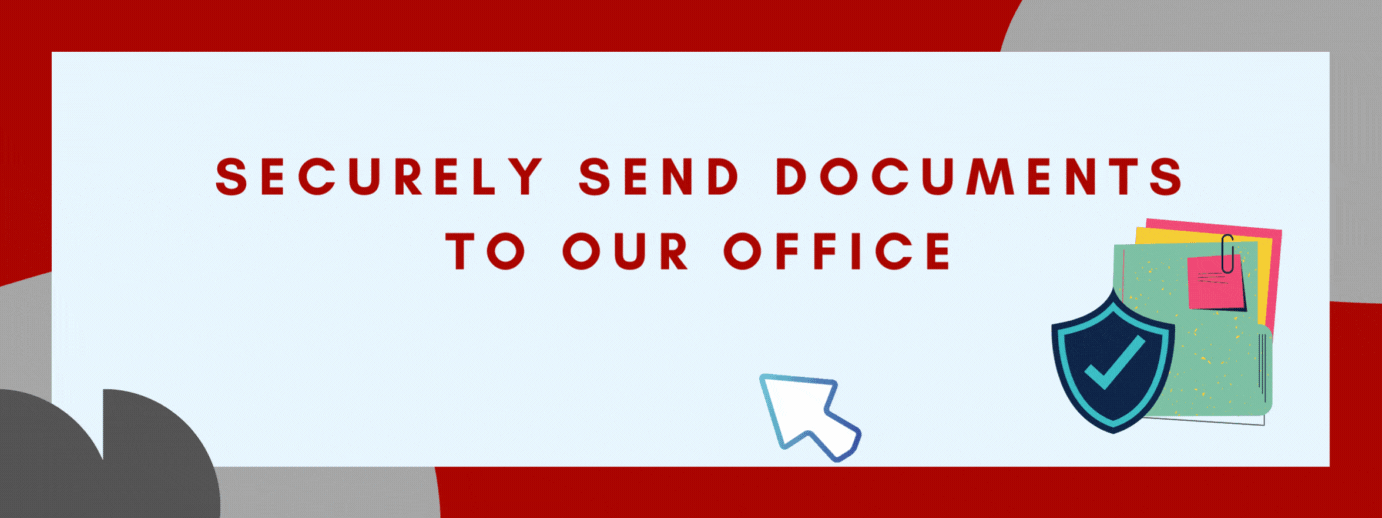Welcome to Queens College! We are excited to have you join our community and value the dedication, sacrifices, and experiences you bring.
To get started, follow these steps:
Step 1: Applying to Queens College
- Apply to Queens College as a regular student. If you are a veteran, indicate your status for potential fee waivers.
- Upon acceptance you must complete and submit your Immunization records prior to registration.
Step 2: One-on-one Orientation
- Once you receive an acceptance letter from QC, please call or email Dennis Torres to make an appointment for a one-on-one orientation.
- Fill out, save and send the following forms before your appointment with Dennis Torres:
- Completed “Initial Intake” form
- Completed “Student Responsibilities” form
- Certificate or Eligibility (COE) from the VA
- Proof of service (DD-214, VA ID, Military ID, etc.)
- Transfer Students:
- Chapter 33, 35 & 1606 – Proof of completition:
“Request for Change of Benefit, Program or Place of Training“
- All documents should be send to the office by clicking the button to the right.
Step 3: Academic Advisement
- To help get enrolled in classes & Joint Services Transcript (JST), make an appointment with our academic advisor Alexandra Venezian
Step 4: Request to Certify your Enrollment
- Visit our GI Bill page to request to certify your enrollment for the semester you are in.
- If you have questions about your benefits or your certification, make an appointment with our SCO Carlos Garzon
Academic Websites
- Financial Aid: yearly aid packages & costs can be viewed via Student Services Center -> View Financial Aid > College Financing Plan
- Honors & Scholarships
- Degree Works: a web-based program that lets you easily track your academic progress
- Schedule Builder: a visual tool designed for students to explore, plan, and build their class schedule. CUNYfirst Home-> Student Center-> Schedule Builder
- Q-CAMS: the system activates your QC Username and allows you to change its password. Once activated, you will have access to various on-campus services, including: Computer labs, my QC, ID card, and student VIP page.
- Accounts & Access: web-based programs that allow you to easily track your academic progress
- Queens College HUB: centralized location for financial aid and registrar services (e.g., registration, student records, or financial payments).
- Q-Card support, email (qcard@qc.cuny.edu)
- Bookstore
- QC Navigate
- Career Development
- QC Learning Commons
- Wellness Center (Healthcare, Counseling, Special Services)
- Help Desk (Submit a ticket)
Transportation Guidance & Other Services
- Driving (Apply for Parking Here. Use your QCAMS account to login)
- Printing (Library, Queens Hall, Student Union Basement, Kiely Computer Lab)
- Child Development Center
- Library / SUMMIT / Gym
Campus Tour
- Click here to download a PDF of the Campus Map