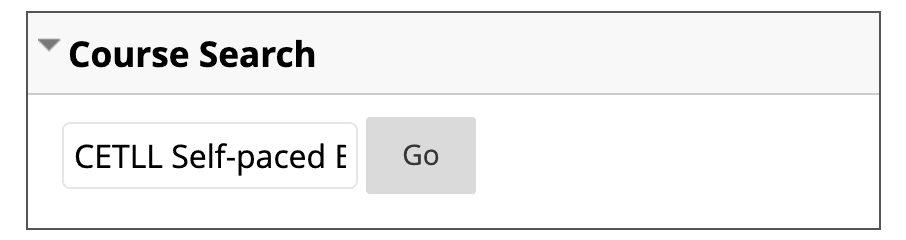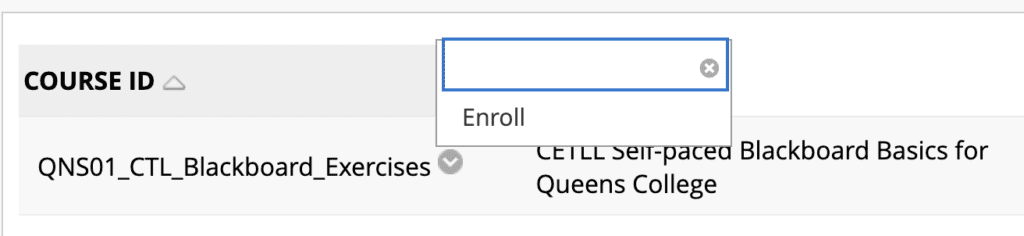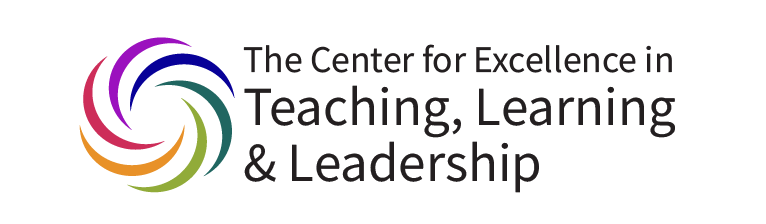
CETLL Self-Paced Blackboard Basics
The Center for Excellence in Teaching, Learning & Leadership is offering a set of self-paced Blackboard basic exercises created for those who are transitioning from Google Classroom to Blackboard as a learning management system. Although designed for faculty moving from Google to Blackboard, these exercises are appropriate for anyone who would like to learn the basics of Blackboard.
These exercises will guide faculty to customize Blackboard course interface, post classroom materials, create and monitor assignments, quizzes, groups, and discussion forums online, teach online synchronous sessions, and hold online Q&A sessions with Blackboard Collaborate Ultra.
Here is the list of current exercises:
- Exercise 1 – Preparing Blackboard course interface
- Exercise 2 – Developing online content
- Exercise 3 – Creating discussion forums and getting familiar with Blackboard Collaborate Ultra
- Exercise 4 – Designing assignments and quizzes
- Exercise 5 – Setting up student groups and Grade Center
These exercises are provided for your reference. They will not be graded and therefore will not qualify you for a certificate or a stipend.
You may access these exercises by enrolling in the CETLL Self-paced Blackboard Basics. To self-enroll, please follow the steps below.
To Self-Enroll:
- Log into Blackboard and look for the “Course Search” field on the opening dashboard.
- Type “CETLL Self-paced Blackboard Basics for Queens College” in the search field and click “Go”.

- On the following screen, click the action menu and select “Enroll”