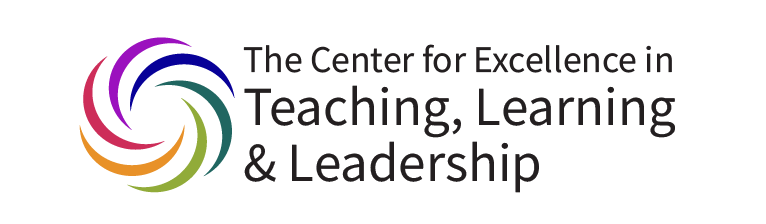
Authenticating Student Identity
Verifying student identity is different in an online course than in a traditional face-to-face classroom. You must choose an online platform that requires login using a CUNY or a QC system and designing components for your course which involve high levels of individualized interaction with students. (Scroll down for the platforms available at QC.) Unless your course is designated as fully online, you may also choose to administer in-person orientation sessions or in-person exams.
Remember that any course with requirements that must be completed online has to accurately specify its mode of instruction in CUNYfirst, so students are properly informed when they register for the course. Also consider asking your department to add specifics about your course’s online requirements in the “Notes” tab of the CUNYfirst course scheduling module (see p. 34 of the CUNYfirst Manual).
Use an LMS that requires CUNY or QC login
Design your course so that your students submit assignments and participate in online discussions in an LMS (learning management system) where authentication is controlled by CUNY (Brightspace). Secure login is a student’s only means of access to the LMS. Brightspace uses IDs and passwords to invoke an authentication process (both for students and instructors) that is triangulated against name, date of birth, and social security number. This personally identifiable information is inaccessible but is used to generate a unique access ID/password combination, which the user invokes to access the system; students authenticate similarly when they register for courses using CUNYfirst.
Brightspace additionally provides features to monitor student usage, which you can use to identify students who might not be participating in the online component of your course with the periodicity you expect.
Build interactivity into your course
Computerized means of verifying student identity and activity in online courses need to be supplemented in completely online courses by high levels of interaction in small classes, which may include: frequent discussion board posts, blogs or wikis, collaboratively authored documents, shared chat spaces. Such interactivity creates a high degree of familiarity and even intimacy within each online course. Performance-based assessments and active learning in online instruction will also allow you to identify patterns in writing styles, levels of achievement, basic content knowledge, and typical types of interaction specific to each of your students. Such high exposure and high feedback instruction will enable you to make professional judgments regarding any atypical assignments/assessments turned in that do not match previously observed student patterns established throughout the semester.
With courses that have large enrollments, building interactivity needs to take into account the time demands on the instructor. You can use the features of the LMS to create self-graded quizzes or exams, which provide automatic feedback and can be taken multiple times.
Remember also to check students’ level of engagement with your materials using the use monitoring features of your LMS. For example, Brightspace’s statistics tracking allows you to track access for a given item in your course, and view statistics on access by date, day of the week, and time, as well as by user (student and non-student users).
Make your expectations and preventative measures clear
Be sure that your syllabus contains a statement of your expectations regarding academic integrity and of any preventative measures you will be using. Your online assignments (papers, projects, group discussions, online chats, etc.) should routinely ask students to reaffirm their commitment to the University’s academic integrity policy. You can also check any written work with anti-plagiarism software such as Turnitin. If you use Brightspace as your LMS, you can require students to submit assignments via Turnitin.
If you decide to have in-person final exams, consider checking photo IDs. (This practice is common in some in-person courses, particularly those with large enrollments.)
You must specify (both on your syllabus and in the information provided to students when they register for your course through CUNYfirst) whether your exams will be held in person or online, and whether you expect students to attend any in-person orientations or in-person office hours.
Neither QC nor CUNY charges students any fees related to student identity verification.
Online Course Accessibility
Your online course materials could offer excellent benefits for students with disabilities, but you must take great care to design all components of your learning environment in ways that minimize challenges. The following suggestions are from a faculty guide to teaching students with disabilities provided by the CUNY Council on Student Disability Issues (COSDI):
- Provide reading materials in electronic formats that are accessible and common or open
- If you have scanned any print materials, run optical character recognition (OCR) software on the scanned materials
- Caption any video or audio recordings, or provide transcripts
- Label all graphics and images with descriptive text tags
Consider adding a statement to your syllabus which invites students to meet with you to discuss any specific learning needs. The COSDI faculty guide provides excellent suggestions regarding teaching strategies and reasonable accommodations, as well as sample statements for you to incorporate into your syllabus.
Though not directly related to online courses, the Tulane University Accessible Syllabus website provides concrete advice on designing courses that are accessible with the objective of promoting engagement and agency on the part of students. This site’s sources page points to a number of useful resources related to its content.
You might find useful advice in our What’s in a syllabus? page, where we list guidelines for designing syllabi and offer sample language related to university- and college-wide policies and services.
If you have questions specifically about accessibility, contact QC’s Office of Special Services for Students with Disabilities (qc_spsv@qc.cuny.edu, 718-997-5870), or contact the team at CUNY Assistive Technology Services.
Available Platforms
The following platforms all involve QC or CUNY authentication, and include accessibility-enhancing features.
Brightspace
- Access: https://brightspace.cuny.edu/
- Authentication method: CUNY Portal ID
- User guides: QC Instructor Guides for Brightspace by D2L
If you are teaching a course with an online component—whether it is a web-enhanced, hybrid, or online class—you need to make some important decisions about the online environment you will use, decisions that have an impact in two areas: authenticating student identity and providing maximal accessibility to your course content.
If you are not familiar with the different modes of instruction as they are specified in CUNYfirst, please consult our page on the topic: https://www.qc.cuny.edu/cetll/mode-of-instruction/.

