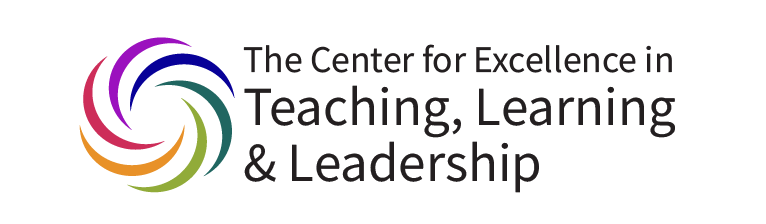
In the past three years, faculty have grappled with how best to approach assessment in an online environment. How do we effectively and fairly assess our students’ learning? Can I transform online assessments to an advantage for myself and my students? What can I do to maximize students’ efforts and disincentivize academic dishonesty?
Here are some things to consider as you prepare assignments, quizzes and tests:
Consider what type of assessment is the most appropriate.
Before the exam, inform students of the format of the exam.
If there is a change in the format of the exam than originally indicated in your syllabus, notify students of this change along with a justification in writing.
Consider giving a mock or practice exam.
Let students practice the exam format and technology to identify any possible access or other technical issues. This will reduce their stress during the actual test and can help you identify any issues in advance.
Post the CUNY academic integrity policy at the beginning of your test.
You can link tothe policy in its entirety but consider summarizing the components more relevant to your class. Suspected acts of academic dishonesty should be reported to Academic Integrity Violation Form. Make your expectations very clear to the students. Is the test open book? Are any online resources allowed? What about translation tools, calculators, or summary notes? Will the work be evaluated for plagiarism using Brightspace’s tool TurnItIn?
For online exams, use a tool that requires authentication
For example, Brightspace (authentication through CUNY). This is one way to verify the identity of the person logging in.
The campus has not purchased any distance learning proctoring software.
One reason is that they are not proven effective at reducing academic dishonesty. There are also technology compatibility and privacy issues to be considered. A more detailed summary of those issues can be found at the Baruch Center for Teaching & Learning.
If students report login issues or internet access issued during the test.
Have students provide a screenshot of the error message they receive. If the test is conducted on Brightspace, review the student access history in the Class Progress Tab.
Consider breaking up a long exam into several smaller units.
This can minimize the impact of internet access issues and the support you need to provide if students encounter problems.
Be empathetic. These changes are hard on everyone.
Consider expanding the time window that students can take an exam, even by 15 minutes. This will allow students time to get logged into Brightspace and address any connectivity issues. Perhaps reduce the penalty for late assignments or allow retakes if the log and student shows technical difficulties.
Assignments
Assignments tends to be documents, presentations or reports that a student would normally physically hand in. If that’s not possible, you can collect assignments using various methods including Brightspace.
Brightspace:

