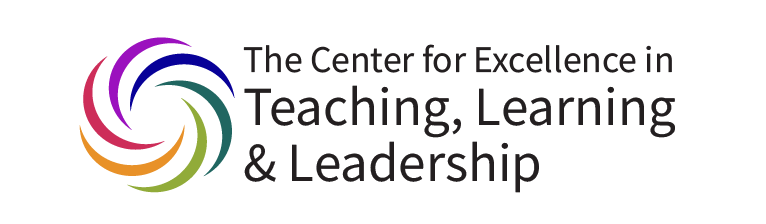
How do you make up class sessions if the campus is closed due to weather or other emergency conditions?
Offering some class activities online can help provide continuity or recover lost class time. Start by reviewing your planned in-class face-to-face activities and consider comparable online activities. The list below should help you find the closest parallels between your in person class activity and the online equivalent.
Remember, for the fastest and most authoritative information on closings, go first to https://www.qc.cuny.edu/alert/.
Office hours
Video conferencing platform Zoom, or Microsoft Teams let you
-
-
Provide a virtual face-to-face environment
-
Share ideas or resources via screen sharing
-
Record meetings for future review
-
-
For a lower-tech solution, try Facetime or call students on a landline or a cell phone.
Discussion
-
Online discussion forums in Brightspace (in writing)
-
Blogs on the CUNY Academic Commons (in writing);
-
Flip (formerly FlipGrid) )via video) Students upload recorded responses from a computer or phone to a discussion topic posted by the instructor. Work can be shared with the instructor and/or in a public class forum. Instructors can provide feedback to students using text, video, or graded rubrics.
-
Video conferencing tools, such as Zoom, or Microsoft Teams for small group discussion;
-
Collaboration/Group Work
- Use breakout rooms in Zoom to simulate in-class group discussions.
- Microsoft Teams is available to active CUNY faculty, staff, and students. Guides: Office 365 Microsoft Teams for Faculty/Staff
- Office 365 Online (Word, Excel, PowerPoint) for collaborative group work.
- Instructors can provide inline comments on assignments
- Students collaborate online to research, analyze, synthesize, and prepare projects;
- Instructors receive immediate updates and provide guidance to groups.
In class lectures/guest speakers
- Use Zoom as a virtual classroom or for recording lectures.
- NOTE: Pre-recorded lectures should be broken up into multiple videos – so that each topic video is shorter than 10 minutes- this helps keep students engaged and on track.
Multimedia
- TedEd and EdPuzzle allow you to select videos from Youtube or upload your own videos, and insert your questions and quizzes into the video. The instructor can have the quiz automatically graded, giving the students real-time feedback on the relevant topic.
- Zoom allows professors to share their screens, allowing them to share relevant multimedia examples.
Assessments
Visit our Assessment in a Fully Online Environment page for assessment strategies
Writing practice or reflective writing
-
Reflective writing using Blackboard journals, wikis, or discussion board.
-
Microsoft Word on OneDrive allows students to share writing drafts with instructors for formative assessment and/or with peers for feedback and further reflection
-
Blogs on the CUNY Academic Commons
Assessing your online course
Evaluate your online course following the Rubric for Evaluating Online Instruction.

