The 10 Steps to Complete Before Your
Transfer Advising Session
The important preparatory steps outlined below will assist you on your new academic journey at QC!
Please ensure to review and complete the following information thoroughly.
1. Prepare for your Advising Session: Transfer Advising Presentation
Start Here! Review the Transfer Advising Presentation to learn about key academic information, degree requirements and campus resources that will help you navigate your transfer to Queens College.
Please complete this step before your Transfer Advising Session to ensure you’re prepared to plan your first semester at Queens College.
2. QC Bachelor’s Degree Requirements & Key Points for a Successful Transfer
Degree Requirements
Queens College, one of CUNY’s senior liberal arts colleges, offers a broad and diverse curriculum across the Schools of Arts and Humanities, Social Sciences, Mathematics and Natural Sciences, and Education.
All students must complete degree requirements that include the Pathways General Education courses and a major area of study. This liberal arts foundation provides opportunities to explore a wide range of disciplines and develop well-rounded academic skills.
Key Points for a Successful Transfer
This essential guide provides important policy information, dates and deadlines, and degree requirement details. Be sure to review it carefully and come prepared with any questions for your advising appointment.
3. Review Your Transfer Credit Evaluation and Transfer Explorer (T-Rex)
Access your transfer credit evaluation on CUNYfirst. Be sure to review your transfer credit evaluation before your advising session. Inform your advisor of any in-progress Fall 2025 coursework as well as any courses or tests taken during high school (Advanced Placement, CUNY College Now, etc.).


Transfer Explorer (T-Rex) is the source for the most up-to-date information about how CUNY colleges transfer and apply credit for both CUNY and non-CUNY courses, as well as for other learning experiences, like exams and certifications. Whether you are planning to transfer within CUNY or simply to take a course at another CUNY college, make T-Rex your go-to resource.
T-Rex is intuitive and super easy to use, and allows you to do three key things:
- Compare how one or multiple CUNY colleges transfer and apply credit for the same course or learning experience.
- Identify how courses taken at one CUNY college satisfy program requirements in specific majors and minors at one or multiple CUNY colleges.
- Compare how your CUNY courses, completed or in process, transfer to another CUNY college – if you are or have ever been a CUNY student.
4. Register for Spring Classes & Get a Head Start with Winter Session Classes and Bootcamps
Spring Registration
In order to prepare for registration, we encourage you to familiarize yourself with CUNYfirst, make your General Education choices from the Winter/Spring 2026 Registration Toolkit, connect with the faculty in your major department (visit departmental websites for contact information) and enroll in courses.
You may begin enrolling into courses in Schedule Builder via CUNYfirst prior to your advising session. During the session, your advisor will provide you with feedback on your course choices. If you are unfamiliar with CUNYfirst, please refer to the CUNYfirst Student Center tutorials for assistance.
Get a Head Start with a Class this Winter!
Winter Session is a great way to make progress toward your degree and stay in compliance with
NYS TAP (and other Financial Aid) and the NYS Excelsior Scholarship!
2026 Winter Session Dates
(Three Weeks) │ January 2 – January 23
If you wish to take classes during the Winter 2026 session, please discuss this with your advisor during your session or begin the process by completing the Transfer Winter Session Intake Form.
For more information refer to the Winter Session Program & Bursar webpages.
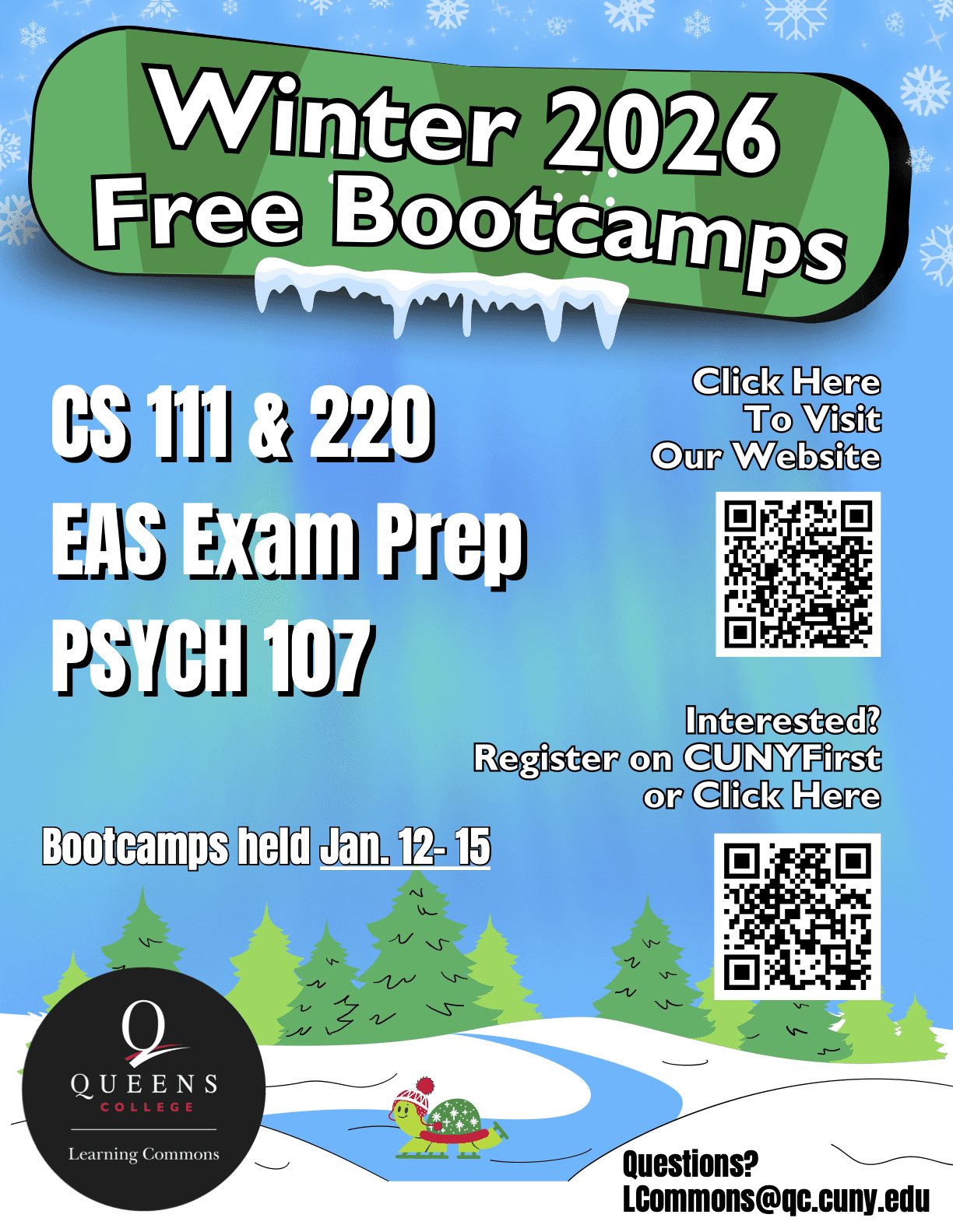
Take advantage of a tuition-free bootcamp this winter beginning January 12th. Topics covered include Computer Science 111, 220, Statistics for Psychology, and Educating All Students (EAS) exam prep.
This is a great way to get ready for spring! Get to know the beautiful campus and QC instructors.
More information will be posted soon!
Please see the website below for updated information.
Visit: QC Bootcamps Email: LCommons@qc.cuny.edu
5. Confirm Your Associates Degree (if applicable)
Already have a degree?
Your general education requirements at Queens College will be determined by the type of associate degree (AA, AS, AAS, AGS, or AOS) that you earned or expect to earn at the end of the Fall 2025 semester.
If not, are you eligible for a Reverse Transfer?
What is Reverse Transfer? A student who has transferred to a baccalaureate institution from a community college without first earning an associate degree might still be able to earn that associate degree. With Reverse Transfer, credits earned at the baccalaureate institution that meet and complete the academic credentials of the associate degree are “transferred back” from the four-year institution to the two-year institution.
It is a CUNY Opt-In Policy in which an associate’s degree transfer student affirms interest in having their record reviewed and considered to obtain their Associate’s Degree. The Associate Degree Completion is available on the student’s CUNYFirst TO DO LIST. For detailed information and your first step to confirm eligibility click here.
For more information about Reverse Transfer, please email Reversetransfer@qc.cuny.edu.
6. Complete Your File
File Completion
Having all of your official transcripts and score reports demonstrating Prior Learning in your admissions file is very important. Be sure to submit all original and final (non-CUNY) transcripts electronically to the Undergraduate Admissions Office (UA) via email to transcript@qc.cuny.edu. AP, International Baccalaureate and CLEP scores should be sent via College Board to University Application Processing Center. (UAPC)
Please note that UA cannot grant you any college credits unless official transcripts/score reports are on file.
A good rule of thumb: If you were still in classes when you filled out the CUNY or Common application, you should submit your final official transcripts as soon as you can. Chances are the transcript on file used for admissions purposes will not show the final semester’s coursework, credits, and grades. Please note that this is not applicable for CUNY students who participated in the CUNY College Now Program.
Submit the following transcripts to Undergraduate Admissions:
- Non-CUNY schools attended
- Non-CUNY college preparatory coursework
- High school transcript and proof of graduation
Standardized Exams
- Advanced Placement (AP)
- Advanced International Certificate of Education Program (AICE)
- College Level Examination Program (CLEP)
- Defense Language Proficiency Tests (DLPT)
- International Baccalaureate (IB)
- NYS Seal of Biliteracy
Use CUNY Transfer Explorer (T-Rex) to see how your scores will transfer:
- Set Queens College as the Transferring To institution
- Select Trainings and Exams
- Select which test(s) you have completed from the Training and Exams drop-down menu.
For comprehensive information on transferring credits through Industry Credentials, Portfolio Assessment, DSST Credit by Examination Program and Military Training and Occupations please see the CUNY – Credit for Prior Learning website.
Please contact admissions@qc.cuny.edu with any questions.
Note: It is important that you provide academic advisors with this information during your Transfer Session so that they can help to determine how much and what type of credit you may be awarded by the Admissions Office. Advisors who have this information can advise you against taking duplicative courses and thereby losing credit.
7. Declare your Major
All students enter Queens College as Undeclared.
Note: For all students that have earned 60 credits or more and receive financial aid, the deadline to declare a major is Sunday, February 1, 2026.
DECLARATION OF MAJOR and/or MINOR PROCESS
Students who would like to declare or change a major or minor, can fill out the fillable Declaration of Major/Minor form and email it to the respective academic department for “signature.” Once the academic department fills out their portion of the form it will be submitted to the QC HUB for processing.
The following majors require an application and/or have special entrance criteria, which means that they cannot be declared in this manner. Please see the respective department’s website for further information:
- Business Administration (Actuarial Studies, Corporate Finance, and International Business)
- Communication Sciences and Disorders (i.e., Speech Pathology)
- Dance; Drama/Theatre
- Dietetics
- Elementary & Secondary Education
- Music (all programs)
- Neuroscience
- Studio Art BFA
For students who have earned 60 credits or more and must declare their major by the Financial Aid deadline of Sunday, February 1, 2026, but are not ready for their intended major, your advisor will suggest a related major in the interim.
For more information on Choosing and Declaring a Major – click here!
8. Claim Your QC Technology Accounts & Update Personal Contact Information
You will need the following accounts as a QC Student:
Note: Please ensure you activate the following accounts. Click on each link below for access/activation instructions.
- CUNYfirst
- Qmail (QC Student Email)
- Multi-Factor Authentication (MFA)
- AMS (formerly CAMS)/QC Username
- QC Navigate
IMPORTANT: All users (students, staff and faculty) are required to setup their CUNY Login Multi-Factor Authentication (MFA) in order to access the following platforms: CUNYfirst, Brightspace, DegreeWorks, ITS Service Desk, QC Navigate and more.
Follow these instructions to setup your CUNY Login MFA: Setting Up CUNY Login MFA
Need additional assistance claiming your accounts? Refer to the following links:
UPDATE YOUR CONTACT INFO
Once your CUNYfirst & Qmail accounts are set up, you must update your personal information, including your cell phone number and email address. Refer to the How to Update Your Contact Information Guide and/or the CUNYfirst Student Center Tutorial.
Queens College will use this information to communicate with you, so it is critical that it is updated and available. In the event the College’s communications are filtered to Junk and Spam folders, be sure to check those regularly as well.
9. Submit Your Immunization Records
MMR/MEN IMMUNIZATION RECORDS
Before submitting your MMR/MEN Immunization Records, login to your CUNYfirst account – Student Service Center and view the holds section. If you have a Meningitis or MMR Hold, submit your Immunizations records to Healthquestions@qc.cuny.edu or contact Health Services at 718-997-2760 for assistance.
All students (regardless of age) must complete the meningitis response form. This information can also be self-managed through your CUNYfirst account.
Please Note:
- If you attended a CUNY college, your immunization record will be available at Queens College.
- You may also obtain your immunization records from your high school or other schools you attended. Upload all documents via a secured method in CUNYfirst. Click here for more information.
For all questions and concerns, please visit the
Health Services Office or email: Healthquestions@qc.cuny.edu.
10. Explore Special Programs at QC
QC offers special programs for eligible students: ACE QC, Murphy Institute, Transfer Honors and Veteran Services. Read more on these programs below.
ACE Program
Accelerate, Complete, and Engage at Queens College (ACE QC) is a comprehensive support program designed to build on transfer students’ academic momentum and help students complete their bachelor’s degree within two years. Modeled after CUNY’s Accelerated Study in Associate Programs (ASAP), ACE QC provides a range of financial, academic, and personal support, including intensive academic advisement, career development, assistance with textbook and transportation, and more. ACE QC supports entering transfer students with an associate’s degree and pursuing a degree in select majors.
For details on application process, eligibility criteria, participating majors, and student requirements, visit the ACE QC website.
Murphy Institute
Identifying students who are union members to receive free services at QC
In collaboration with the CUNY School of Labor and Urban Studies (SLU), Queens College supports union members to earn a degree, advance their careers, and achieve personal growth. All working Queens College students who are union members are invited to use free services provided by the Murphy Institute for Worker Education at QC.
To see if you are eligible for services please complete this form, we will then contact you to set up an appointment to meet with our advisors.
For more information, please call us at 718-997-3060 or visit our webpage.
Transfer Honors
What is the Transfer Honors Program (THP)?
The Transfer Honors Program (THP) is devoted to cultivating the scholarly potential of talented transfer students like you! Our motto, created by our students, is “Tell your story. Ignite our future. Serve the world.” Our goal is to give academic and financial support as well as comprehensive advising and mentoring to our students so that they may do advanced work in their own fields at Queens College and beyond!
Who is eligible for the THP?
You must have 60+ credits completed at the time of transfer and have at least a 3.5 cumulative GPA from a AA, AS, BA, or BS program in your previous college(s). You should be able to demonstrate that you have taken courses in composition, the humanities, the social sciences, mathematics, and the laboratory sciences. Students already enrolled at Queens College and students who have already completed a four-year degree are not eligible to apply.
Contact information
Please see the Transfer Honors webpage which contains our application, program brochure which highlights the benefits of the program, and information about recruitment events.
You may also contact us at: transferhonors@qc.cuny.edu
Veteran Services
Queens College is dedicated to fostering a sense of community, developing communication channels among veterans, military personnel, and dependent students, and enhancing their experience on campus. The college welcomes and supports these individuals and recognizes their contributions as citizens and students. We are proud of the diversity and academic excellence they bring to our school.
VSS has been explicitly designed to address the multiple needs of veteran and military students at QC. The VSS team offers collaborative academic and supportive services in each office listed under Related Links. In addition, we provide referrals to local community and government agencies that can offer assistance with housing, medical, and mental health issues. Please visit: Veteran and Military Support Services.
Steps to Complete After Your
Transfer Advising Session
1. As the Semester Nears, Connect with a Peer!
The Spring 2026 semester begins on Monday, January 26, 2026.
Now that you are enrolled, it’s time to prepare for your first day.
The Academic Advising Center (AAC) Peer Ambassadors are here to ensure you have a successful start to your first semester at QC.
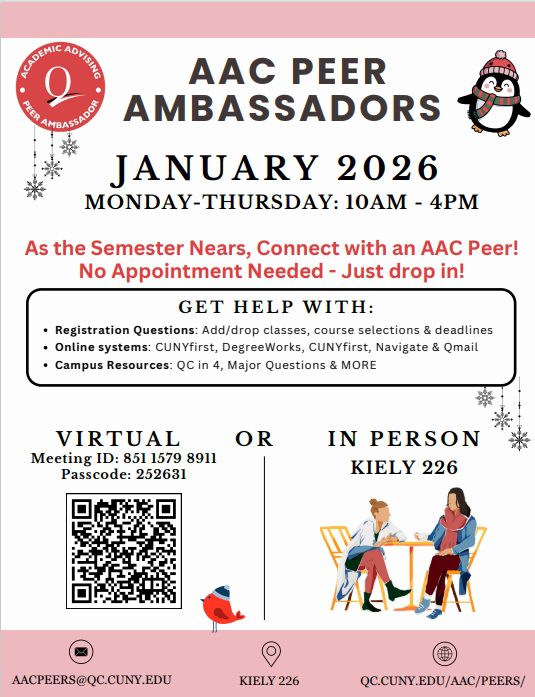
We look forward to connecting with you soon!
Visit our webpage: AAC Peer Ambassadors – Academic Advising Center (cuny.edu)
2. Pay for Your Classes & Keep Up with Important Dates
Payment Information
Once registered, an email will be sent to the student’s QC email account informing them of the due date of their bill, based on their initial date of registration. This notice will direct the student to CUNYfirst to view the semester’s bill. Please note, your tuition bill will not be mailed to your home.
To view payment due dates, and payment options, refer to the Bursars webpage.
Financial Aid
Have a question about your financial aid? Please refer to the Financial Aid Services website for more information. You can also create a support ticket through the Fresh Service Portal. Click here for instructions on how to submit a ticket.
For a full listing of New York State Grants and Scholarships, click here!
Organization is KEY! Stay informed of important dates throughout the semester like the last day to add a class, last day to declare a major and last day to drop or PNC.
3. Get Your QC Student ID (QCard) & Navigate Campus
The QCard is the official ID of Queens College. To obtain your QCard, you must have a CAMS (QC Username) and photos must be submitted online. Visit the QCard webpage to log in and submit your photo.
Refer to the following additional resources to best navigate campus:
4. Support Services to Aid in Your Transition to Queens College
The Academic Advising Center is here to help, but the college has many offices that can support you during your time at Queens College. Please click on the links to explore.
- AAC Peer Ambassadors
- Athletics
- Center for Career Engagement and Internships
- Counseling
- First Year Experience (FYE) Office
- Project Excel Website
- QC Learning Commons (Academic Support and Tutoring)
- Queens College Libraries
- Student Development and Leadership
- Student Life
- Special Services
- Veteran Support Services
5. Stay Connected to AAC!
Email the Academic Advising Center at advising@qc.cuny.edu and indicate Transfer Advising in the subject line. Call the New Student phone line at (718) 997-5573 and we will promptly return your call.
“Don’t forget to follow us on Instagram for helpful tips, important dates, events & IG Live @academicadvising_qc”
Office Information
Director: Laura Silverman
Office: Kiely Hall, Room 217
Continuing Student Phone: 718.997.5599, New Student Phone: 718.997.5573, Fax: 718.997.5643
Email: advising@qc.cuny.edu
If you are a new or continuing student and have not met your CUNY Reading and Writing Proficiency Requirements, please complete the QC ESL Testing Survey. For more information contact Testing Office.
To find out which Math course you should begin with, please review the Math Placement Information. If you still have questions, email the Math Department at MathPlacement@qc.cuny.edu.
For information regarding registering with Special Services, please use this link: Incoming Students
Undertanding Transfer
Transfer Tip #1: Starting Strong
Transfer Tip #2: Accessing Resources
Transfer Tip #3: Practicing Self Care
Transfer Tip #4: Gaining Professional Skills





